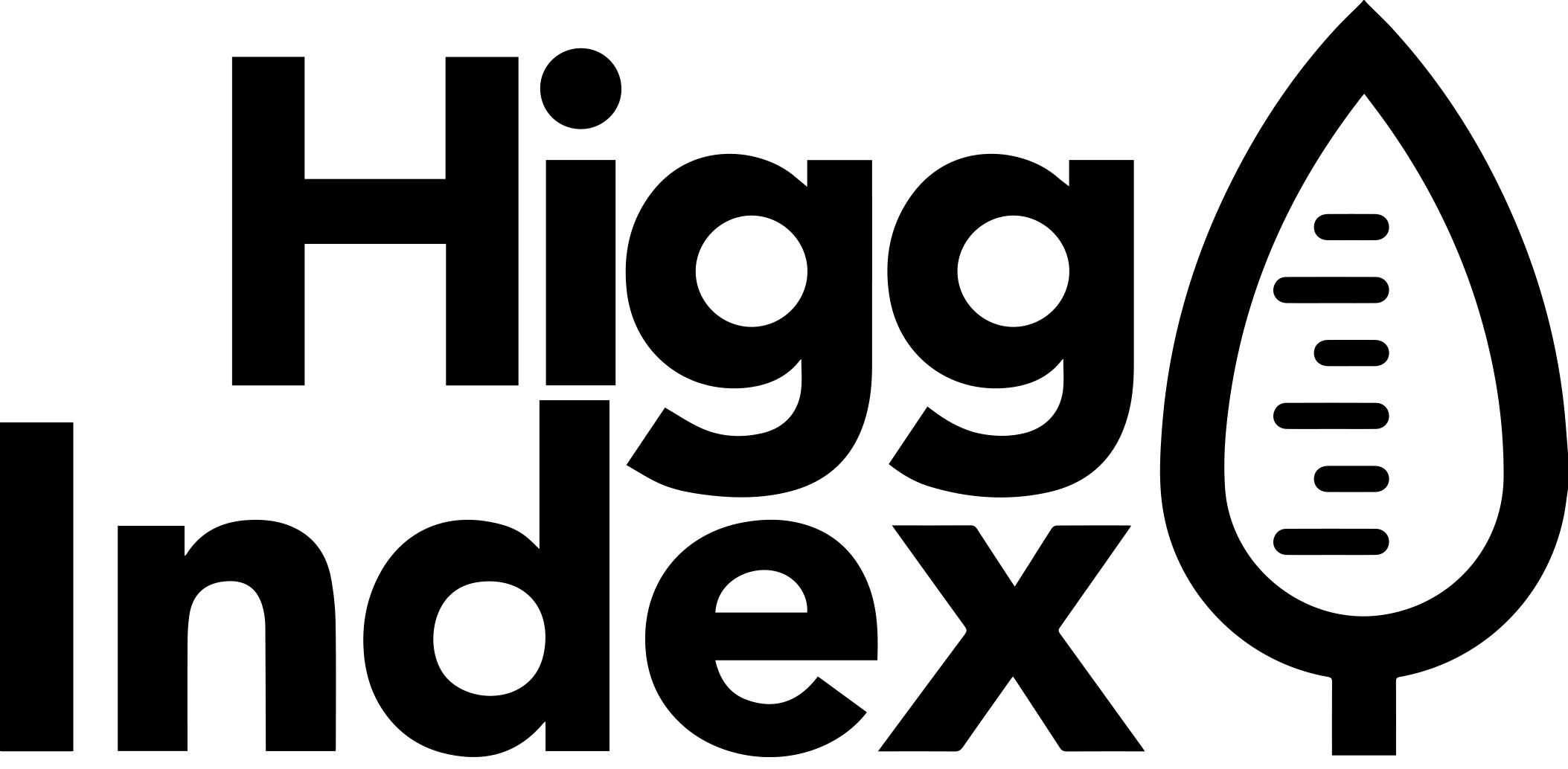Creating Customized Trims/Components and Packaging
Customized Trims/Components and Packaging can be created in the Higg MSI. Both categories follow the same workflow; the main difference is that Custom Trims go into the Trims/Components Library, while Custom Packaging goes into the Packaging Library.
The initial setup page for customizing packaging or trims/components requires a unique name for the Custom Trim/Component or Packaging. Optional Vendor, Part Number, and Description fields are available, along with the ability to upload an image.
The setup page also includes a field called “Defects.” This is the assumed defect rate of making the trim and/or packaging. The defect rate is reported as a percentage and is the average number of defective parts per one hundred parts manufactured. The default defect rate is set at 1%. If the defect rate is known, this field can be updated.
Acceptance Quality Levels (AQL) can be used to set the defect rate. For instance, if the part is being manufactured to AQL 2.5, the defect rate should be increased to 2.5%. If an AQL level of 0.65 is being used, the defect rate should be set to 0.65%. |
|---|
After clicking “Next,”materials can be selected from among Example Materials, Acquired Materials, or Custom Materials. Materials that are saved as drafts are not available to be added and should be saved as final before being used.
Selecting a material adds it as a constituent part of the trim/component or packaging. For each material that is selected, the net amount of material that is part of the final component must be specified. For instance, if a nylon buckle weighs 10 grams, then nylon plastic would be selected as a material and 10 grams would be added for the amount.
The Net Use field is the use efficiency between the gross and net yield. For instance, if the Net Use is 50%, it means that for every 100 grams of input material, only 50 grams are part of the final Trim or Packaging. If the field is 100% it means that there are no material losses (100% of the input materials are used in the output of the trim/component or packaging). The default efficiency is 75% and should not be changed unless the net use efficiency is known.
| If creating Custom Trims/Components or Packaging from a Bill of Materials that is reported in gross use rather than net use, then the Net Use field can be specified as 100%. However, the weight of the Custom Trim or Packaging will show as the gross weight. The best option in this case is to weigh the final component and enter the net use, customizing the net use field to match to the gross consumption. |
|---|