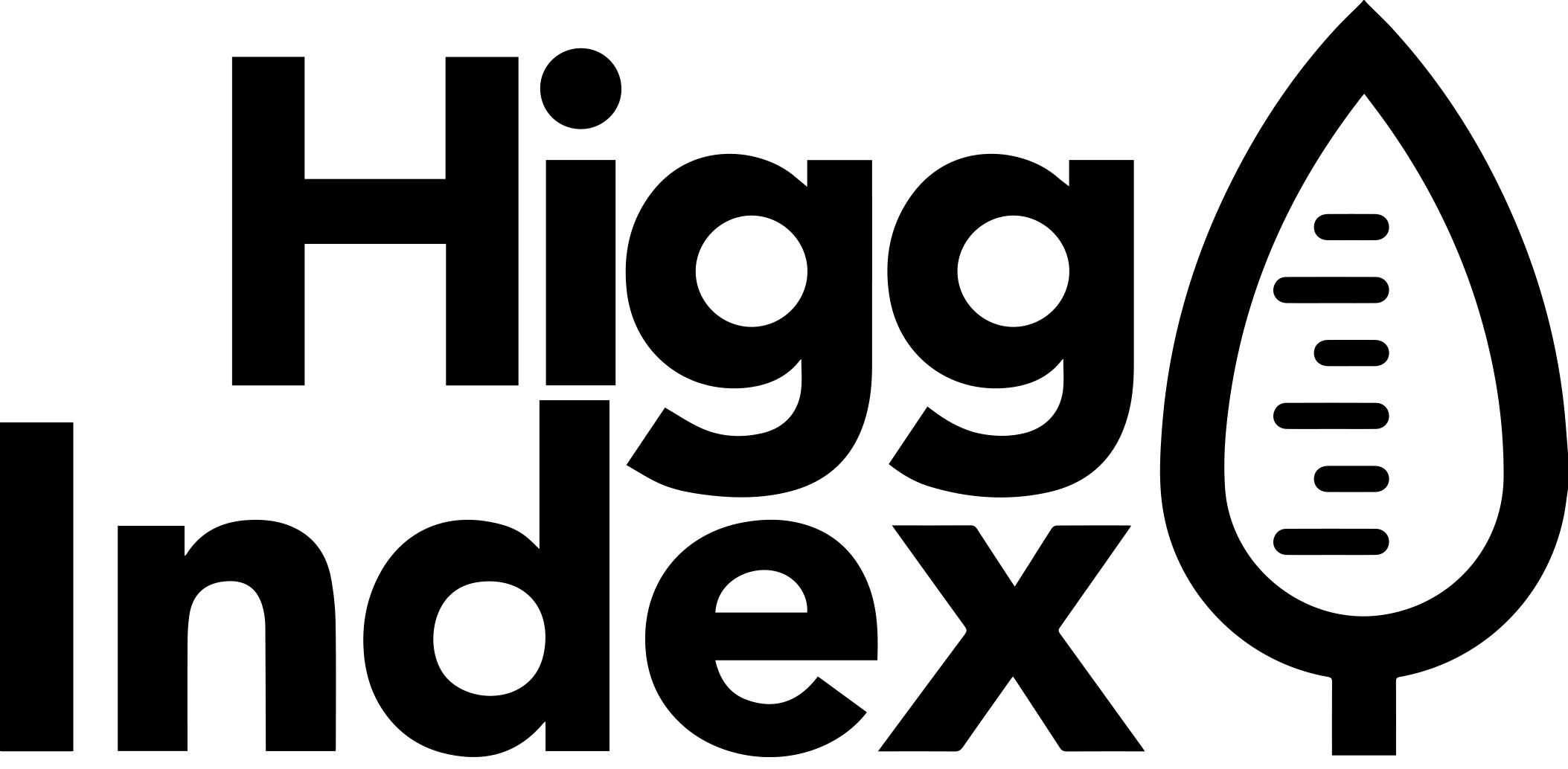Getting Started
New to the Higg FSLM? Click here for an introductory description, how to complete the FSLM, how to verify and more!
Higg FSLM Scoring Methodology
Click here for guidance and information on how FSLM scores are calculated.
FSLM Content Guidance
The FSLM content is the CAF assessment from SLCP. Click here to navigate to the SLCP Help Center for all your content related questions.
CAF 1.6 Update
Click here for an overview of all the changes in the new CAF 1.6 assessment, which launched mid March, 2024.
FAQ
Click here to access all Frequently Asked Questions on the Higg FSLM.