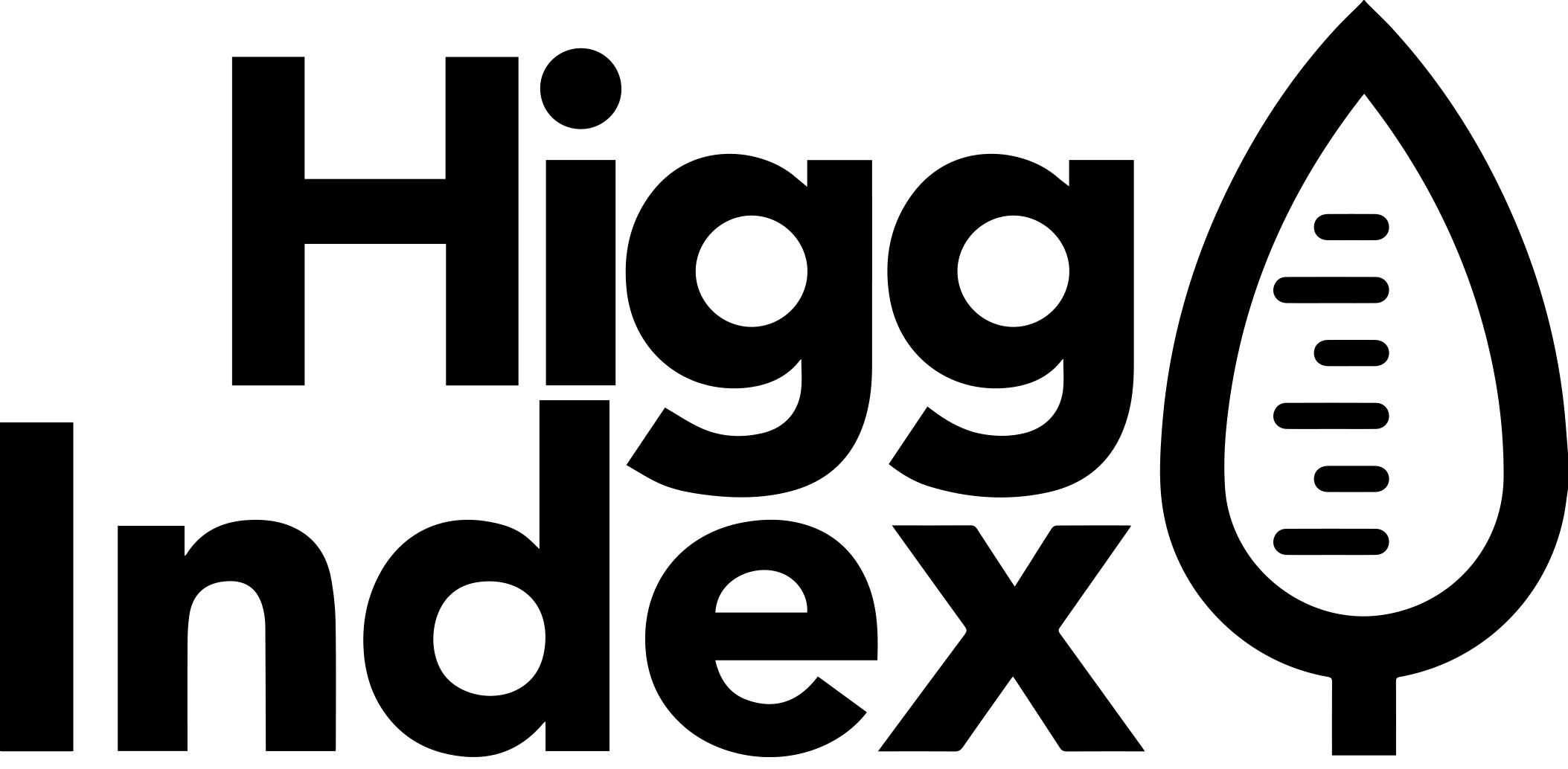FAQ
What does the Supply Impacts feature do?
The new Supply Impacts feature divides your supply chain’s environmental impacts to help you understand the greenhouse gases, water, and energy your company produces or consumes at a facility. Brands, retailers, and manufacturers use the Supply Impacts feature to allocate a percentage of a facility’s production to a specific brand, product, group of products, or geographic region.
Using Higg Facility Environmental Module (FEM) data, the Supply Impacts feature calculates the amount of greenhouse gas emissions, water, and energy a brand, retailer, or manufacturer is responsible for at a facility or group of facilities. For example, you can use this feature to understand how much water your brand consumes at all its facilities in China or to review the amount of energy your brand generates to produce a specific jacket.
Why is the Supply Impacts feature important?
Scope 3 greenhouse gas emissions and other environmental supply chain impacts are very complex and difficult for brands and retailers to map and evaluate. Currently brands and retailers compensate for this lack of data by using production volume and industry averages to estimate their supply chain impacts. These estimates are not detailed and make it difficult to evaluate brand-specific impacts and areas for improvement and establish and track progress against impact targets.
Alternatively some brands go through a time-consuming manual process of identifying their supply chain facilities and associated facility-level impacts and cross-referencing against orders to determine brand-level allocated impact.
Brands need an easy way to identify their supply chain facilities and allocated impacts – the Supply Impacts feature offers this solution.
What data does the Supply Impacts feature use?
The Supply Impacts feature uses Higg Facility Environmental Module (FEM) data to calculate the amount of greenhouse gas emissions, energy, and water a brand, retailer, or manufacturer is responsible for at a facility or group of facilities.
How can I use this new feature?
On the Higg Platform, you can use the Supply Impacts feature to gain visibility into your company’s environmental impacts within various boundaries or limits. Use the Supply Impacts feature to analyze your company’s environmental impact at facilities in a specific region. Or use it to understand the environmental impacts of manufacturing a particular brand, product or group of products. This feature identifies environmental hotspots in a brand, retailer, or manufacturer’s supply chain and shows investment opportunities to deepen sustainability efforts.
The Supply Impacts feature is positioned to evolve so a facility can share an impact with a brand – communicating the brand’s unique environmental impact at the facility.
How can I use the Supply Impacts feature to better understand my company’s Scope 3 greenhouse gas emissions?
The Supply Impacts feature provides an initial step towards calculating Scope 3 greenhouse gas emissions. By using the Supply Impacts feature, brands, retailers, and manufacturers contribute data to effectively calculate the industry’s true GHG emissions.
Scope 3 GHG emissions are the result of activities from assets not owned or controlled by the reporting organization, but that the organization indirectly impacts in its value chain. (Source: United States Environmental Protection Agency)
The Supply Impacts feature helps brands, retailers, and manufacturers understand how much of a facility’s total emissions can be attributed to its individual brand and retailer customers. Higg is actively working towards making the Supply Impact feature a comprehensive Scope 3 calculator.
Can all Higg users use the Supply Impacts feature?
Yes, the Supply Impacts feature is available to all Higg users. Users must have access to Higg Facility Environmental Module data to divide impacts with this feature. Higg users in the Expanded Services tier and higher will have access to charts and graphics of Supply Impacts data. Higg users in the Basic tier will have access to a spreadsheet data report that features Supply Impacts data.