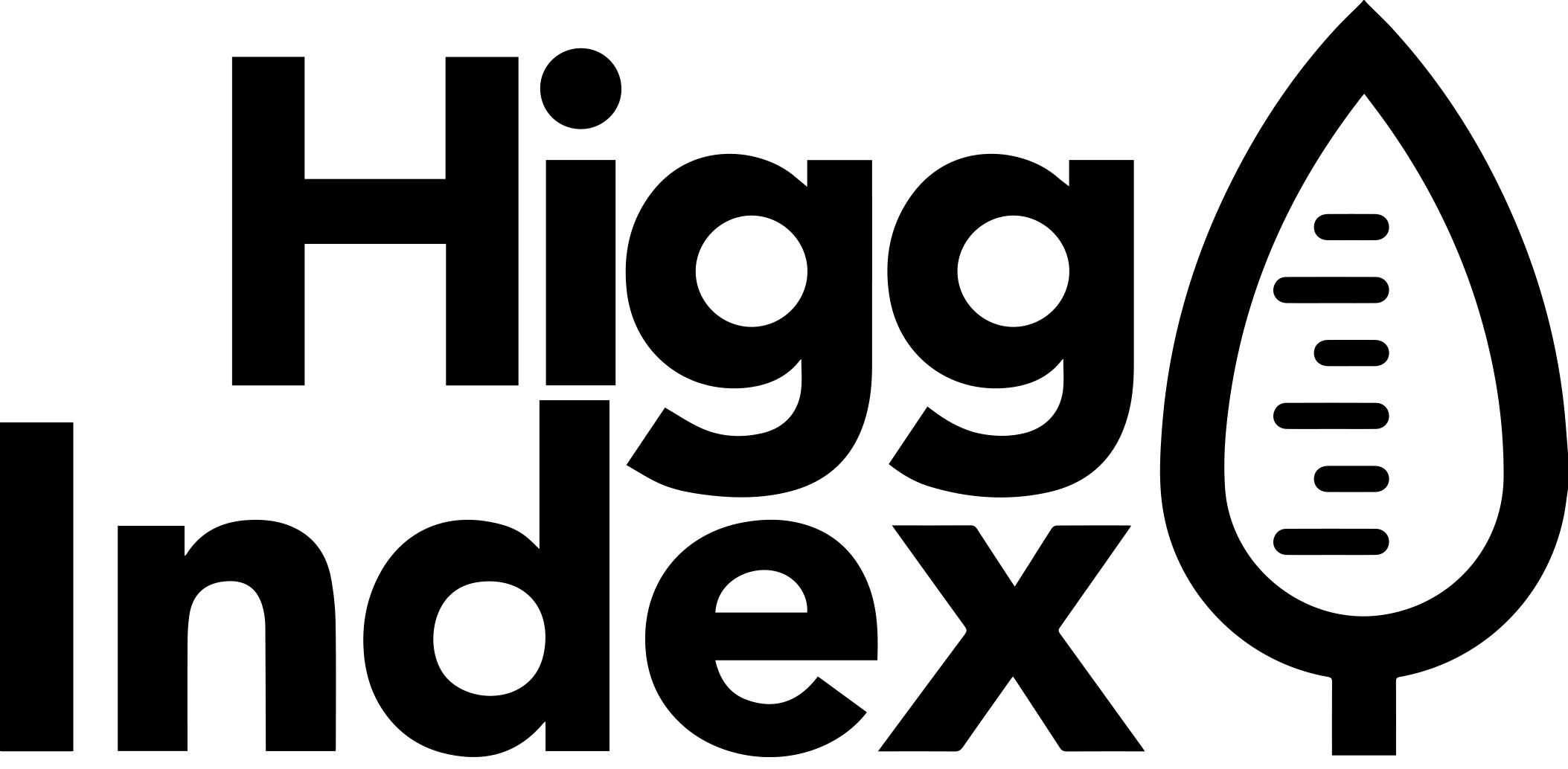Units of Measure and Yield Conversions
When creating a custom material, the Units of Measure can be customized. While this does not have any impact on the assessment of the material, it does determine the applicable unit types that will be available when creating custom trims/components, custom packaging, and when assessing a product in the Higg Product Module.
The default unit of measure for all custom materials is kilograms.
If a material is typically measured in a different weight unit than kilograms, it is possible to select this unit without providing any additional information. The available units of weight are:
- Grams
- Kilograms
- Pounds
- Milligrams
- Ounces
If a material is measured in a specific yield unit, it is possible to adjust for this by selecting the unit type and providing additional information. The first step is to select “Yes” under Yield. The default selection is “No”.
Once “Yes” is selected, a new menu opens with “Add Yield”. You can select between different units, each of which is appended with either “Linear” or “Volumetric”.
- Linear unit types should be selected when the material weight density is known in terms of area, such as a textile material that has the area weight reported in grams per square meter.
- Volumetric unit types should be selected when the material weight density is known in terms of volume, such as a foam material that has the weight reported in pounds per cubic foot.
Additional fields may be shown, depending on the unit type entered.
- Density is the area density (weight per area) for linear unit types and volumetric density (weight per volume) for volumetric unit types. Different units of measure for the density types are available. For area density, the unit types are g/m2, kg/m2, lbs/yd2, and oz/yd2. For volumetric density, the unit types are kg/m3 and lb/ft3.
- Width is the roll width of a material, such as the fabric width for textiles. It is available in meters, yards, inches, and centimeters. When selecting width, the full width should be used as opposed to cuttable width.
- Thickness is how thick the material is when in an uncompressed state (matching the volumetric density). It is measured in inches, centimeters, and millimeters.
Each of the units requires specific additional information:
- Yards (linear) requires the density and width fields to be filled out.
- Meters (linear) requires the density and width fields to be filled out.
- Feet (linear) requires the density and width fields to be filled out.
- Square Yards (linear) requires the density field to be filled out.
- Square Meters (linear) requires the density field to be filled out.
- Square Feet (linear) requires the density field to be filled out.
- Yards (volumetric) requires the density, width, and thickness fields to be filled out.
- Meters (volumetric) requires the density, width, and thickness fields to be filled out.
- Feet (volumetric) requires the density, width, and thickness fields to be filled out.
- Square Yards (volumetric) requires the density and thickness fields to be filled out.
- Square Meters (volumetric) requires the density and thickness fields to be filled out.
- Square Feet (volumetric) requires the density and thickness fields to be filled out.