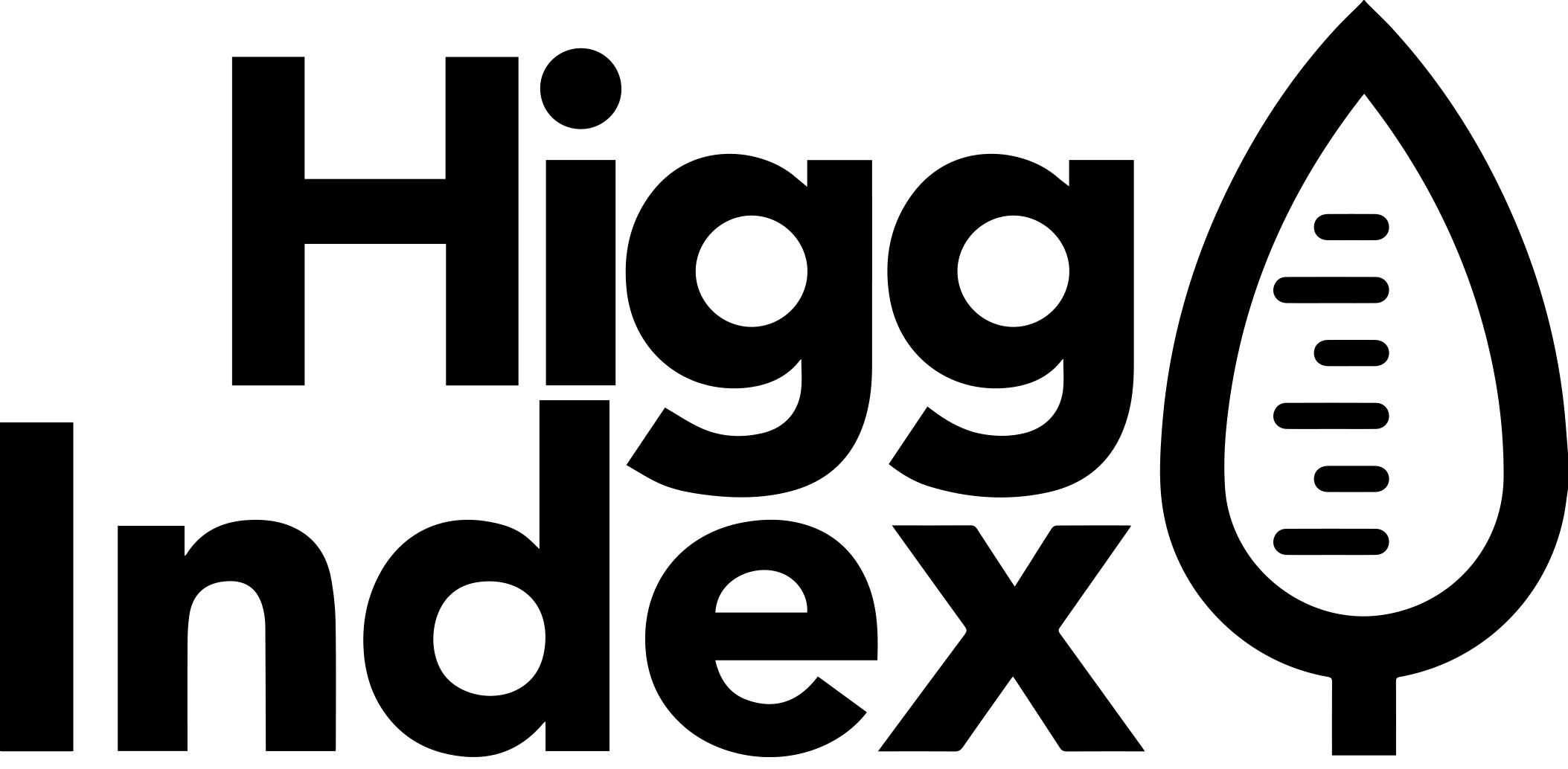Subtrate Raw Material
The Substrate Raw Material Production Stage covers the raw material content of the Synthetic Leather substrate layer. The following process options are available:
- Synthetic leather substrate, 70% Polyester/30% nylon blend is the default process selection and should be used unless a different process option is applicable. The raw material content of this synthetic leather substrate option is a blend of 70% PET polyester and 30% nylon. This process includes a range of options for 45%, 55%, 65% or 75% substrate on a mass basis. Please select a substrate process with corresponding percentages in the “PU Type” stage.
- Polyethylene terephthalate (PET) substrate, mechanically recycled should be selected when the synthetic leather substrate is made of 100% recycled polyester. This process includes a range of options for 45%, 55%, 65% or 75% substrate on a mass basis. Please select a substrate process with corresponding percentages in the “PU Type” stage.
- Nylon 6, fossil fuel based, synthetic leather substrate should be selected when the primary content (greater than 50%) of the synthetic leather substrate is nylon. This process includes a range of options for 45%, 55%, 65% or 75% substrate on a mass basis. Please select a substrate process with corresponding percentages in the “PU Type” stage.
- Polyethylene terephthalate (PET) substrate, fossil fuel based, should be selected when the synthetic leather substrate is at least 90% polyester. Below this ratio, the “Synthetic leather substrate, 70% Polyester/30% nylon blend” is considered to be a more representative process selection to avoid underrepresenting material impacts. This process includes a range of options for 45%, 55%, 65% or 75% substrate on a mass basis. Please select a substrate process with corresponding percentages in the “PU Type” stage.
- Polyethylene terephthalate (PET) substrate, sea-island, fossil fuel based should be selected when the synthetic leather substrate is at least 90% polyester and the fibers are microfibers (under 1 denier in size) that are manufactured using the sea-island method. If the polyester is known to be microfiber polyester but the specific processing method is unknown, the “Polyethylene terephthalate (PET) substrate, splittable, fossil fuel based” option should be selected as the more conservative proxy. This process includes a range of options for 45%, 55%, 65% or 75% substrate on a mass basis. Please select a substrate process with corresponding percentages in the “PU Type” stage.
- Polyethylene terephthalate (PET) substrate, splittable, fossil fuel based should be selected when the synthetic leather substrate is at least 90% polyester and the fibers are microfibers (under 1 denier in size) that are not manufactured using the sea-island method. This process includes a range of options for 45%, 55%, 65% or 75% substrate on a mass basis. Please select a substrate process with corresponding percentages in the “PU Type” stage.
- None this is a placeholder empty process and should be selected when building a customized substrate blend. This process should be combined with a customized substrate and one of the 100% PU options on the “PU Type” stage. The steps to create a synthetic leather with a customized substrate are explained in the following video and the bullet points below:
- Create a new custom material – choose material category: Synthetic Leather
- Create a blend with the material you want as substrate and the synthetic leather example material e.g. 72% nylon (substrate), 28% synthetic leather (coating).
- Customize the substrate raw material, e.g. change to recycled nylon, change from knit to non-woven, etc. Be sure to remove (deselect) steps not included in the substrate formation process, e.g. preparation, coloration, etc.
- In the synthetic leather process, go to Substrate Raw Material stage and select none (as this is accounted for in the customized substrate created above).
- Next, on the PU Type stage choose between PU or TPU coating and select the option that is 100% PU.
- On the Substrate Formation stage, deselect any process selected (as this is also accounted for in the customized substrate created above).
- Last, click the 3 dots beside the Synthetic Leather (equalizer icon) and change the Production Process line (e.g. Wet and Dry, Wet only, etc.) to apply to full blend.
- Save as Draft or Final.