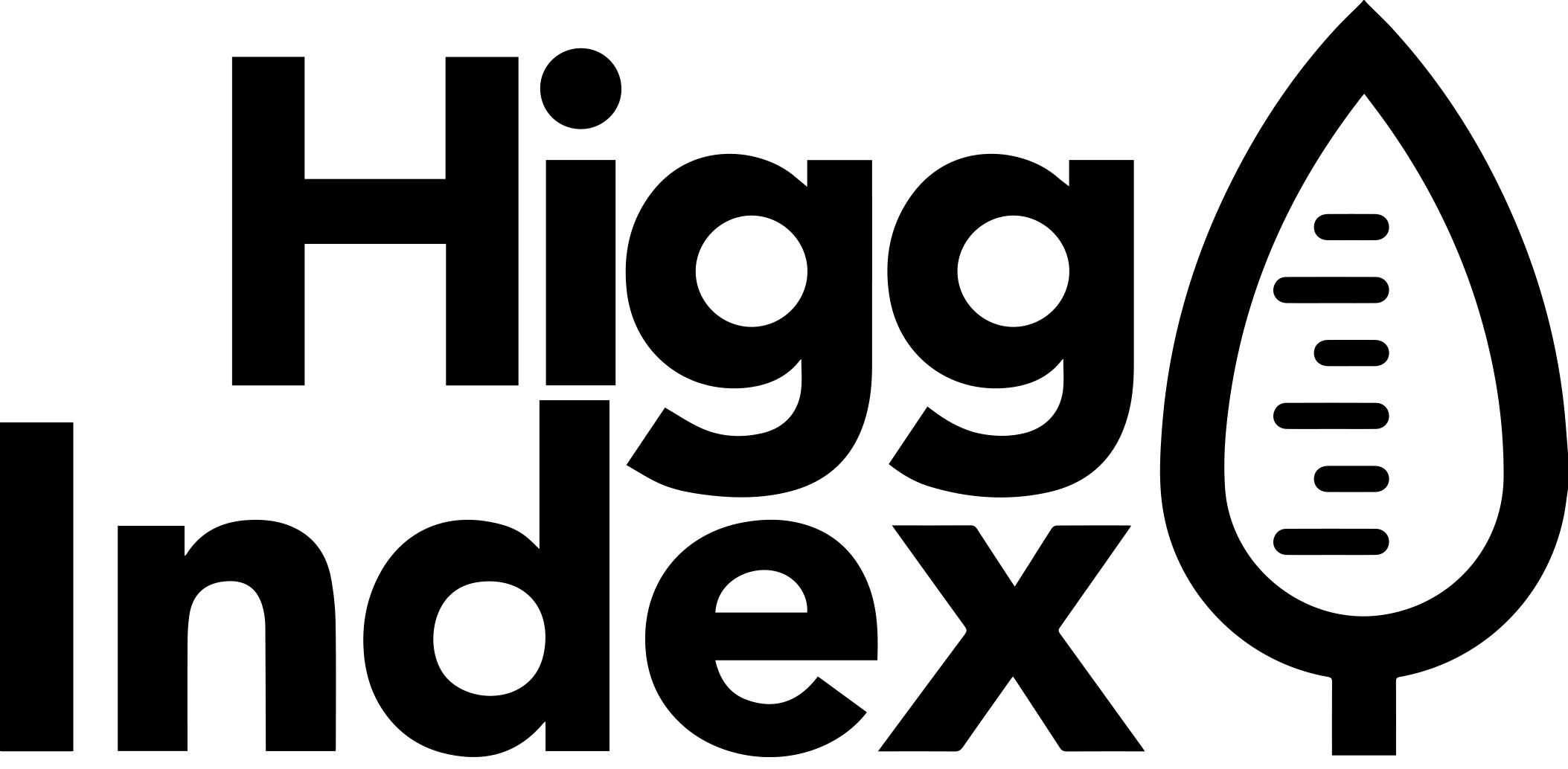Welcome to the All Access onboarding page! This page is intended for Essentials or above users to show how to make the most of your Higg subscription.
Facility Tools + Adoption Tool
There are two facility tools, the Facility Environmental Module (FEM) and the Facility Social and Labor Module (FSLM). These tools allow you to identify and understand overall performance and any risks in your supply chain, so you can better address and manage them.
Key information:
- FEM and FSLM are filled out by the factories.
- FEM is completed on a calendar year basis
- FSLM is completed on a rolling basis
- Verification is available for both FEM and FSLM.
If you want to roll out FEM and/or FSLM to your suppliers, one of the easiest ways to do that is with our Adoption Tool. The Adoption Tool provides visibility into module completion progress, verification status, Higg account data, and share request status for all your suppliers accounts. Being able to access this date in one place makes it easier to monitor adoption progress and allows you to better target your engagement with your supply chain partners, which ultimately helps you achieve higher adoption rates.
Learn how to set up your Adoption Tool cadences here.
In addition, to ensure the highest chance of success, we recommend sending additional communications directly to your supplier in addition to the few automated platform emails. Below are samples of emails and helpful information to share.
- Welcome
- Welcome to FEM/FSLM cadences
- Important dates
- Support resources available: https://howtohigg.org/fem-user-selection/fem-facility-users-landing/
- No Account
- Please create an account and get the FEM2021 and/or FSLM!
- Create an account here: portal.higg.org
- Information on facility subscriptions: https://howtohigg.org/getting-started-landing/tool-access-and-subscriptions/#section1
- Once you have created your account, please share your HiggID with us
- NS & ASI (Not Started & Assessment in Progress)
- Get started on your FEM/FSLM today. OR Great job getting started, keep going!
- Stuck? Get help.
- FEM support resources: https://howtohigg.org/fem-user-selection/fem-facility-users-landing/
- FSLM support resources:
- Submit a support request to Higg team: support.higg.org
- ASC (Assessment Complete and Posted)
- Don’t forget to thank your suppliers! They worked hard to complete the assessment, and it’s always nice to show your appreciation for their effort.
- ASC (Assessment Complete and Posted)
- Thank you for completing and posting your module! We value your partnership in achieving our shared sustainability goals and look forward to working with you in the future.
- Deadline Reminders
- We also recommend communicating more frequently as the deadline approaches. For facilities with No Account, NS, and ASI statuses, you can send all or some of the following deadline emails.
- 4, 2, and 1 weeks
- 5, 3 and 2 days & Last Day
- We also recommend communicating more frequently as the deadline approaches. For facilities with No Account, NS, and ASI statuses, you can send all or some of the following deadline emails.
Facility Tool Results
Once your factories have completed and shared their modules, there are different ways to view and analyze that data.
- FEM Scores and Results Reports: Each facility module is scored, and comes with additional results reports like the GHG Emissions report. All these are available from the modules page, you can learn more about how to access and understand those reports here.
- FEM Benchmarking: The benchmarking features allows you to compare all your shared modules with all the FEMs we have in the platform, and see where your factories are over or under performing compared to the industry. Learn more about FEM benchmarking here.
- Supply Impacts Feature: The Supply Impacts feature allows you to attribute a percentage of a facility’s environmental production impacts (as reported in their FEM) to your specific brand, product, or group of products. It allows you to see exactly the impacts you are directly responsible for, rather than the factory’s impacts as a whole. Learn more about Supply Impacts here.
- FEM Offline Analysis: If you want to dig deeper into all the data in the FEM, you can download the Bulk or Performance CSV and conduct your own analysis. These CSVs allow you to gather specific data on emissions, energy or water use, and more. Learn more here.
- FSLM Scores and Results Reports: The FSLM module is scored and has three different score reports, as well as additional results reports like the Legal Compliance report. All these are available from the modules page, you can learn more about how to access and understand those reports here.
- FSLM Benchmarking: The benchmarking features allows you to compare all your shared FSLM modules with all the FSLMs (CAF 1.4 versions) in the platform, and see where your factories are over or under performing compared to the industry. Learn more about FSLM benchmarking here.
Learn more about the Facility Tools:
Brand and Retail Tool (BRM)
The Brand and Retail Module (BRM) helps you to evaluate your social and environmental impact across your entire organization, from packaging and transportation of goods, to the environmental impact of stores and offices. The BRM measures a vast amount environmental and social/labor practices across the value chain:
Environmental Impacts:
- Animal Welfare
- Biodiversity/Land Use/Habitat loss
- Deforestation
- Energy/Fuel Use (or Fossil Fuel Depletion)
- Greenhouse Gas (GHG) Emissions
- Air Emissions/Air Pollution (non GHG)
- Solid Waste
- Hazardous Waste
- Chemical Hazard/Mgmt
- Water Use/Water Scarcity
- Wastewater/Water Pollution/Eutrophication
Social Impacts:
- Forced Labor or Human Trafficking
- Child Labor
- Wages and Benefits
- Working Hours
- Freedom of Association and Collective Bargaining
- Health and Safety
- Access to Water and Sanitation
- Decent Work
- Discrimination, Harassment, and Abuse
- Sexual Harassment & Gender-Based Violence
- Bribery and Corruption
- Right to Health
- Right to Privacy
- Right to Security of the Person
- Minorities’ and Communities’ Rights
- Land Rights
Value of the BRM
The BRM is designed as a holistic, sustainability assessment tool that standardizes how brands and retailers measure and evaluate their environmental and social performance, year over year. It drives performance improvement and assesses social & environmental risks, aligning with standards, government initiatives, and other Higg tools.
Learn more about the BRM:
Product Tools
There are two product tools, the Material Sustainability Index (MSI) and the Product Module (PM). These tools allow you to model your materials and products and understand the environmental impacts across five impact areas:
- Global Warming
- Eutrophication
- Water Scarcity
- Resource Depletion / Fossil Fuels
- Chemistry
Value of the Product Tools
The Products Tools allow designers to see and understand the impacts of their design choices, and influence future design decisions towards lower impact materials and products. The Product Module is also a much faster and cheaper way to get LCA type information for your products.
Learn more about the Product Tools: