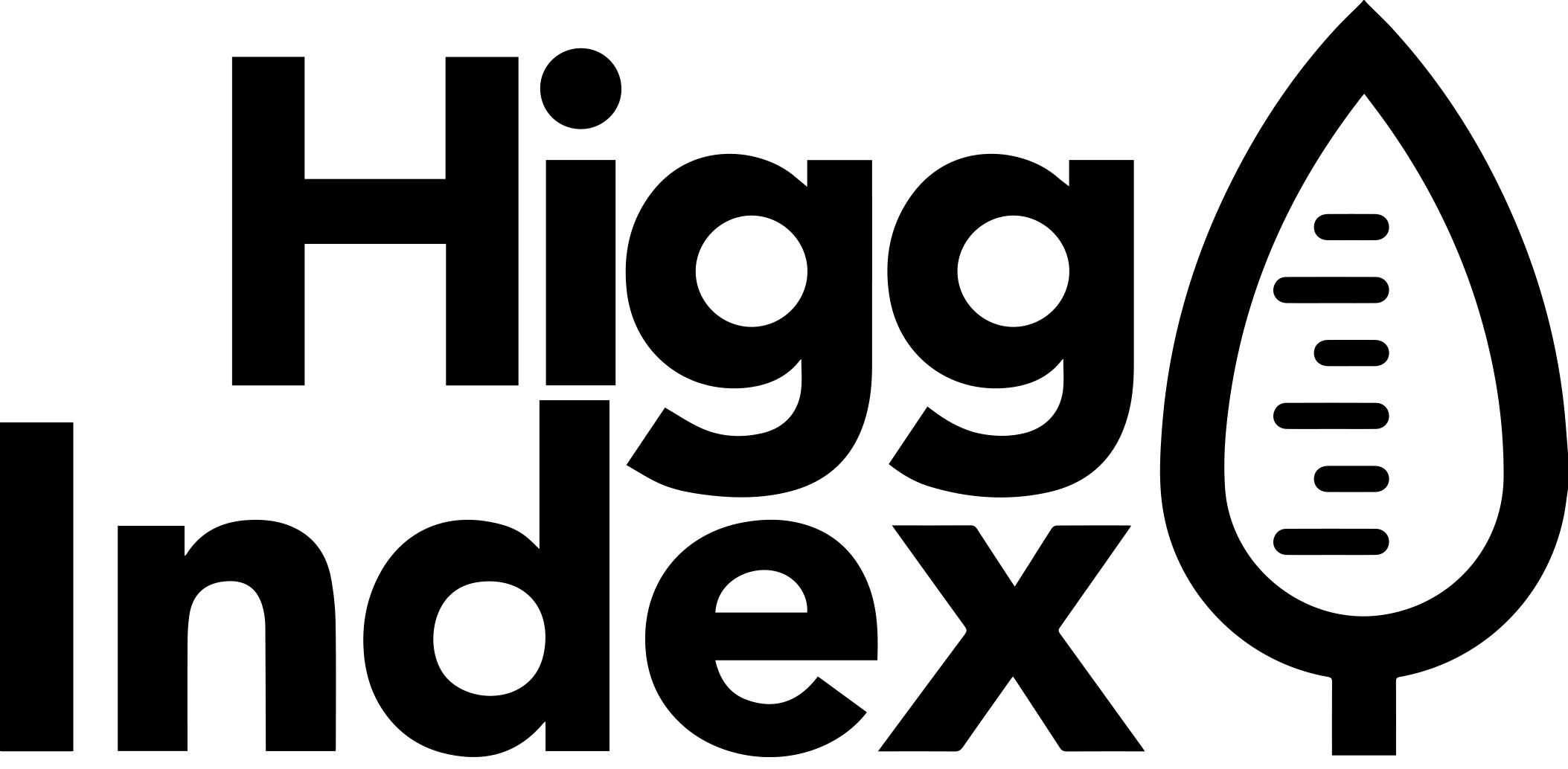Prepare
For a full description of the verification process, please visit our FSLM verification page here. Before starting the verification process, ensure that you have done the following:
On the SLCP Gateway
- Set up the Verifying Body account on the SLCP Gateway
On the Worldly platform
- Set up an account for the Verifier Body and the individual verifier’s account linked to the VBs account.
- Make sure you have received the shared FSLM from the facility
Set Up Verification
Make sure the verifying body (VB) account is set up on the SLCP gateway and the Worldly platform and the approved verifier has joined the accounts.
To initiate the verification process:
- Log into VB account on SLCP Gateway to assign verifier. Make sure that the country and language setting for VB, facility and verifier accounts is matched on the SLCP Gateway.
- Wait up to 15 mins so the assigned verifier can be shown on the Worldly platform.
- Log in as VB owner/admin on the Worldly platform and accept the sharing request for this facility’s FSLM in the “Verification Received” tab on the Modules page.
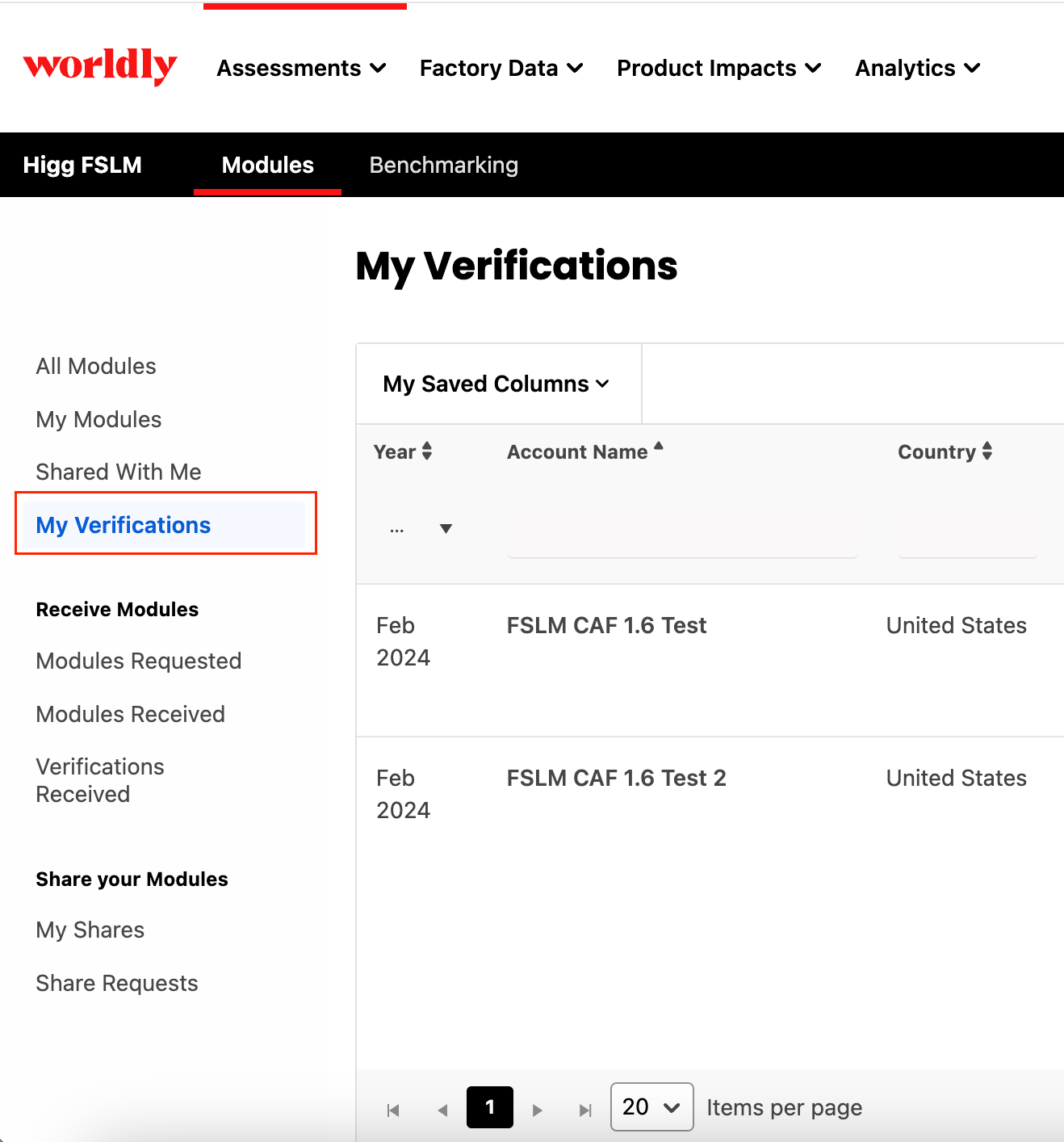
The verifier can now be assigned to the FSLM module. Once the verifier is assigned, the verifier can start verifying the FSLM assessment on the Worldly platform.