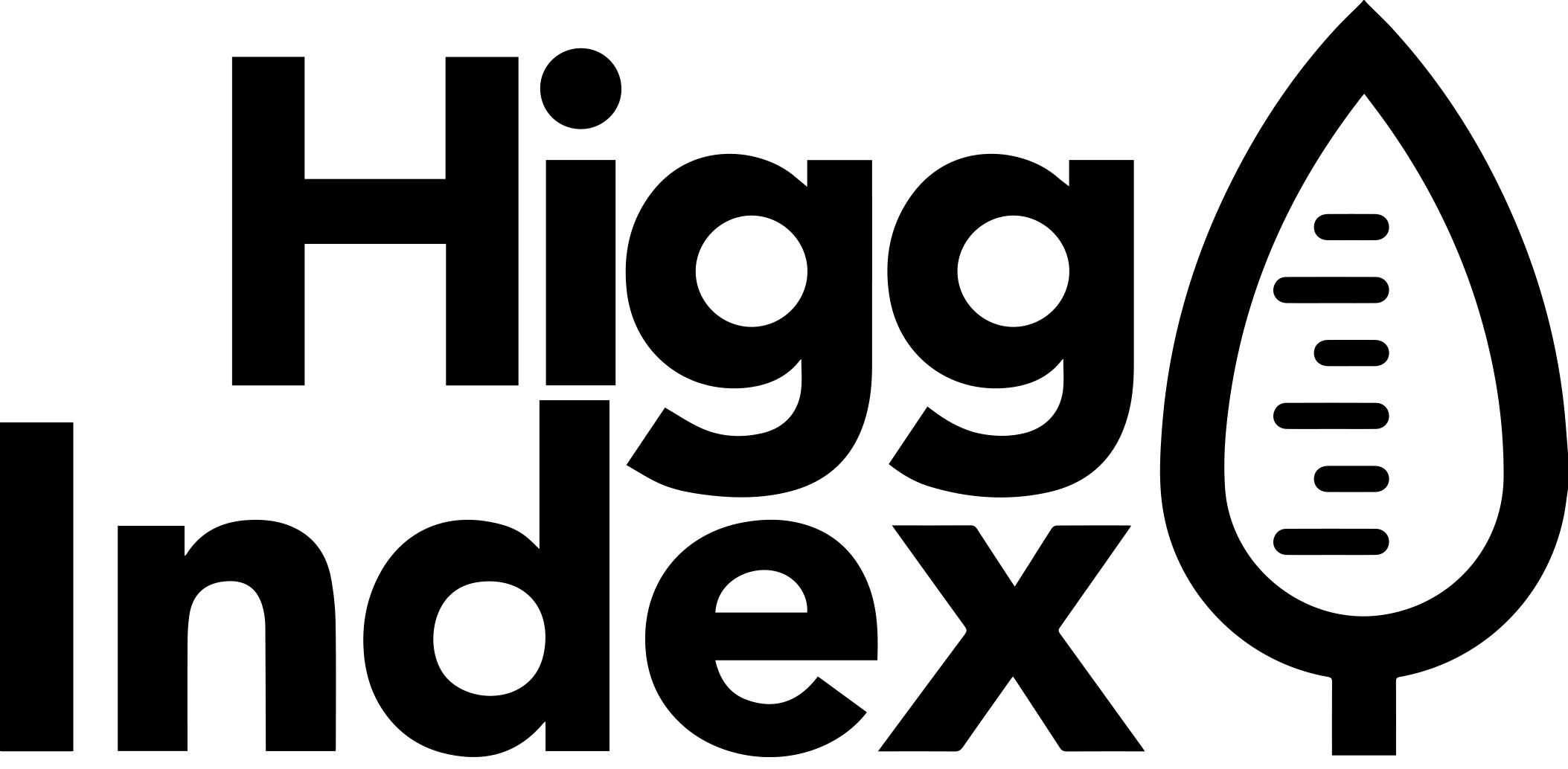The Distribution Info section provides the ability to customize distribution and retail pathways.
When entering the percentage of product that is sold through your own distribution, the percentage should reflect the percentage (by unit count) of the product that is sold through your known distribution channels. Default values are provided and should only be updated if supporting documentation is available.
The percentage entered here will determine what percentage of logistics impacts (inbound/outbound shipping distances and modes) and retail impacts (energy and water use for distribution centers and retail locations) are based on your known data. The remaining percentage of logistics and retail impacts will be measured using default industry averages.
The Distribution Info section also allows for the customization of the following three parameters:
- Percentage of this product sold [Online / In Store]. Default values are provided based on industry averages. Orders placed through telephone customer service that are shipped direct to consumer should be considered part of “online” sales. The percentage selected for “in store” sales should include, where possible, products that are ordered online but picked up in store. It is recommended to use a standard brand-wide annual rate for all of a brand’s product assessments.
- Rate of Products Returned [Online/ In Store]. The rate of return can be specified for online and in store sales separately. Default values are provided based on industry averages. It is recommended to use a standard brand-wide annual rate for all of a brand’s product assessments.
- Restock Rate [Online / In Store]. The restock rate is the amount of returned products that are returned to inventory and are then resold. A default value of 50% is applied for all products. It is recommended to use a standard brand-wide annual rate for all of a brand’s product assessments.