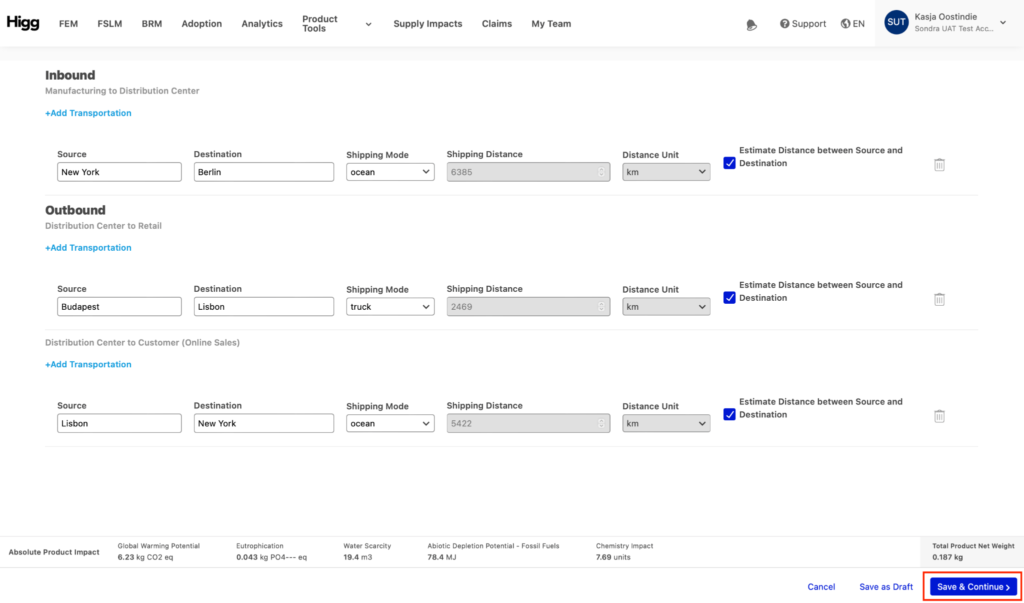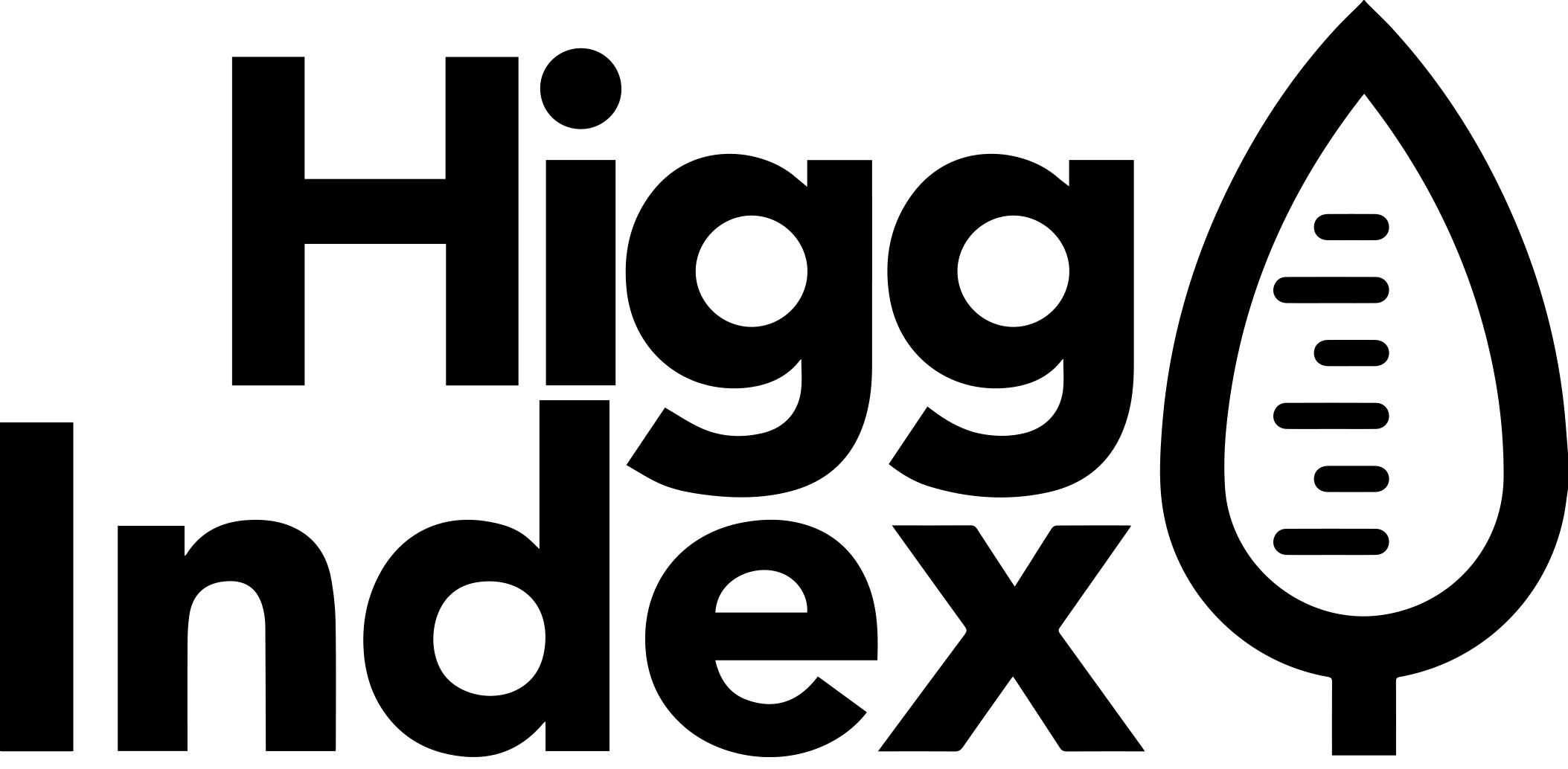1. PM Basics
- 4.1 Overview Info
- 4.2 Bill of Materials
- 4.3 Finished Goods Manufacturing
- 4.4 Packaging
- 4.5 Logistics
- 4.6 Retail
- 4.7 Product Care
- 4.8 End of Use
- 4.9 Duration of Service
- 4.10 Reviewing and Finalizing Your Product
5. Understanding the Product Library and Scores
4.5 Logistics
The Logistics section can be used to include any inbound transportation impacts from the finished goods manufacturer to the distribution center, as well as any outbound transportation impacts from the distribution center to retail stores (for in-store sales) or from the distribution center to customers (for online sales).
Updating these settings is entirely optional. Default values are provided and should only be updated if supporting documentation is available.
Sale It is also possible to add and delete transportation-options.
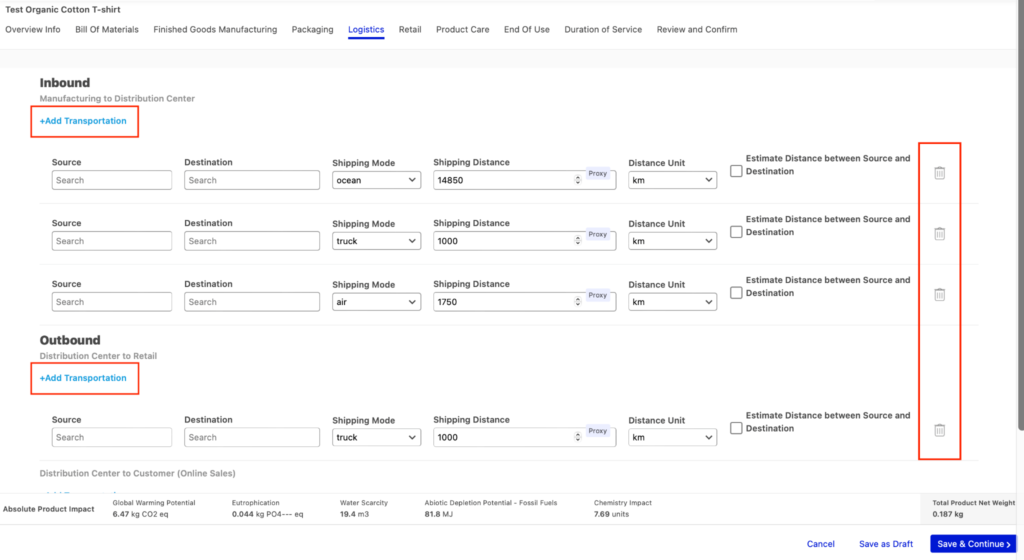
For both Inbound and Outbound transportation flows, the customization options are:
- Product source and destination
- Shipping mode
- Distance
- Distance unit
There are two options for inputting distance:
- Option 1: Select a mode of transport in the dropdown menu and enter a custom distance
- Option 2: Use the “Estimate Distance” function by checking the box to the right of the row and entering a source location and an end destination. The system will calculate the shortest distance between the two points.
Once all inputs are finalized in the Logistics section, clicking the “Save & Retail” button in the bottom right-hand corner of the screen will advance the screen to the Retail section.