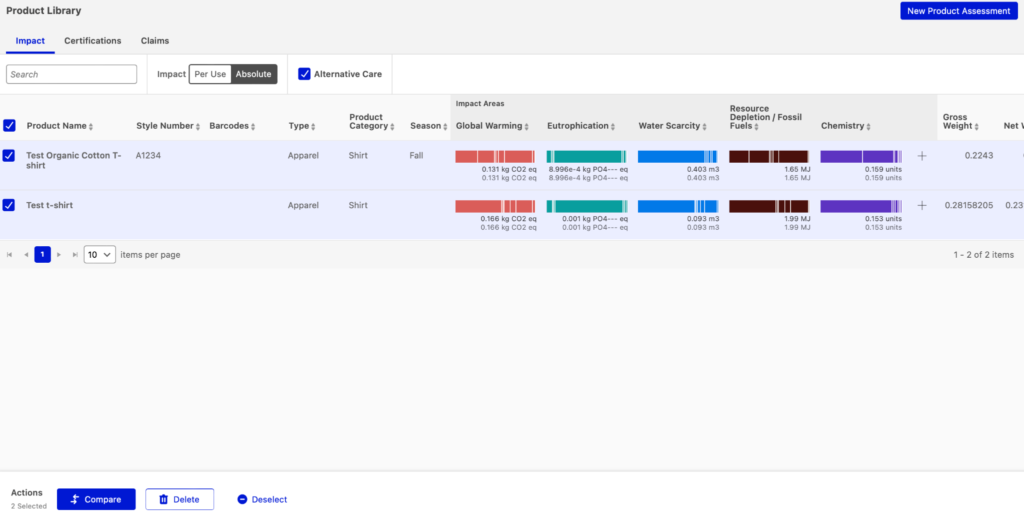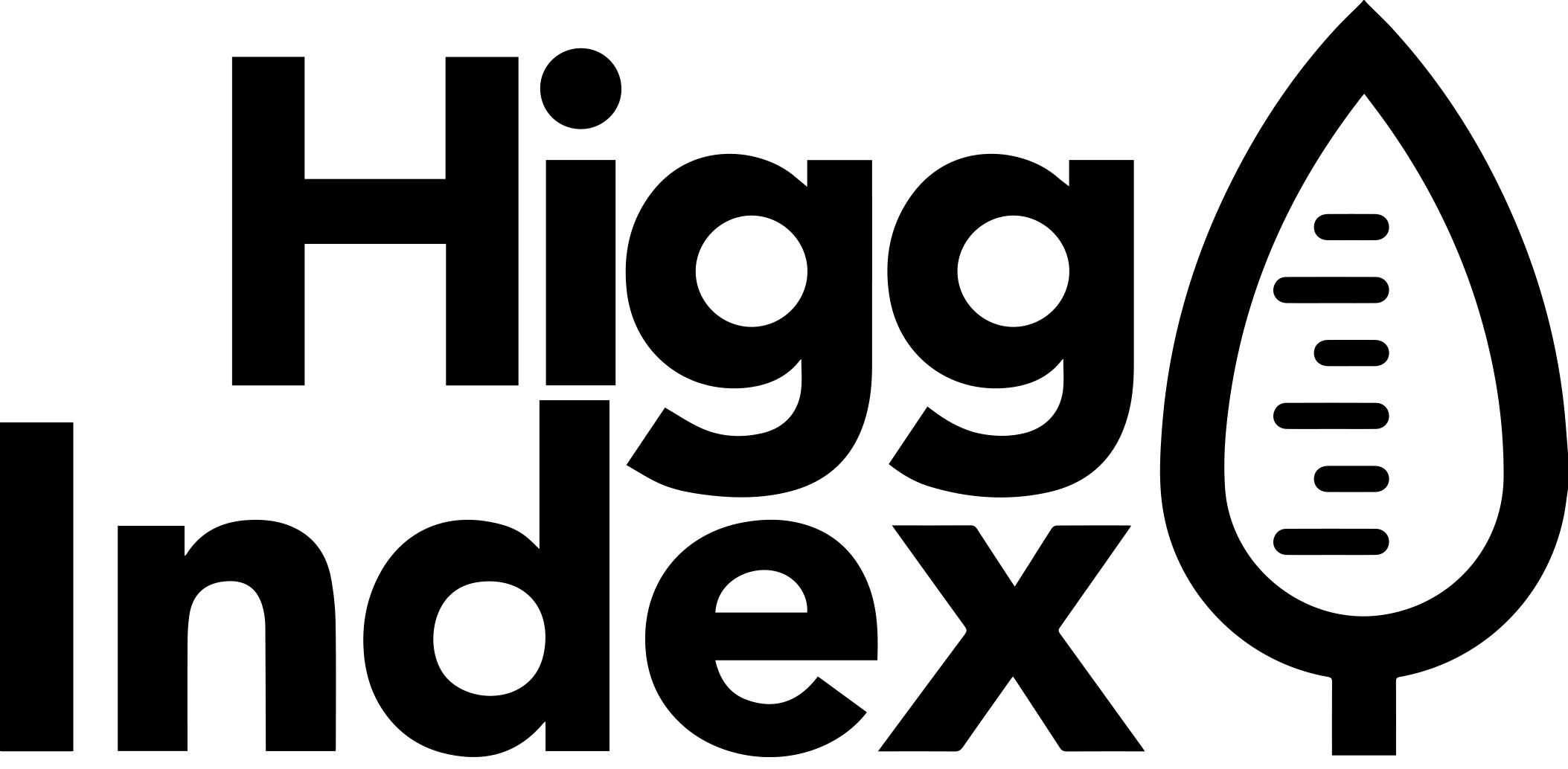1. PM Basics
- 4.1 Overview Info
- 4.2 Bill of Materials
- 4.3 Finished Goods Manufacturing
- 4.4 Packaging
- 4.5 Logistics
- 4.6 Retail
- 4.7 Product Care
- 4.8 End of Use
- 4.9 Duration of Service
- 4.10 Reviewing and Finalizing Your Product
5. Understanding the Product Library and Scores
Comparing Products
Once two or more products have been saved in the Product Library, it is possible to compare the impacts of products.
To compare products, select the desired products from the Product Library by checking the boxes to the left of the product names and click on the “Compare” button on the bottom left-hand side of the screen. The “Compare” button will be activated once two or more products have been selected.
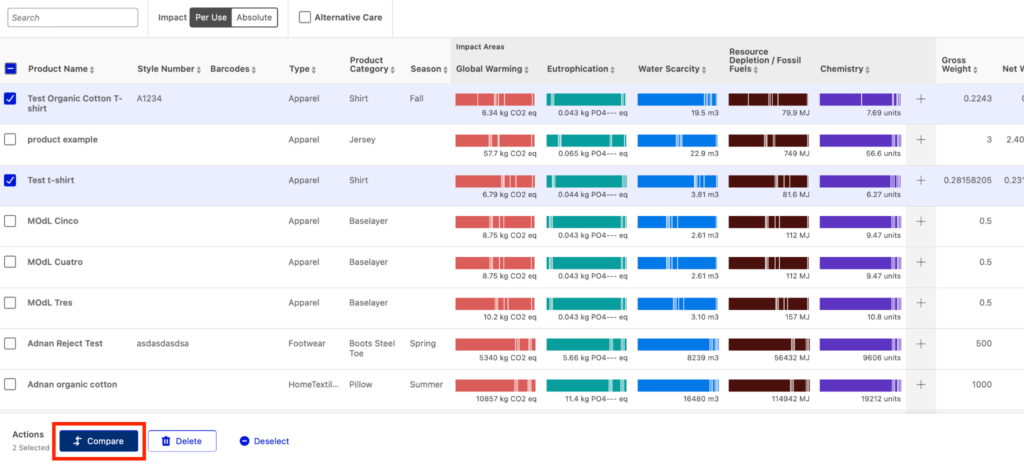
Clicking “Compare” will hide all other products. It is possible to compare products from different product categories—however, we encourage users to compare products within similar product categories to get more meaningful insights.