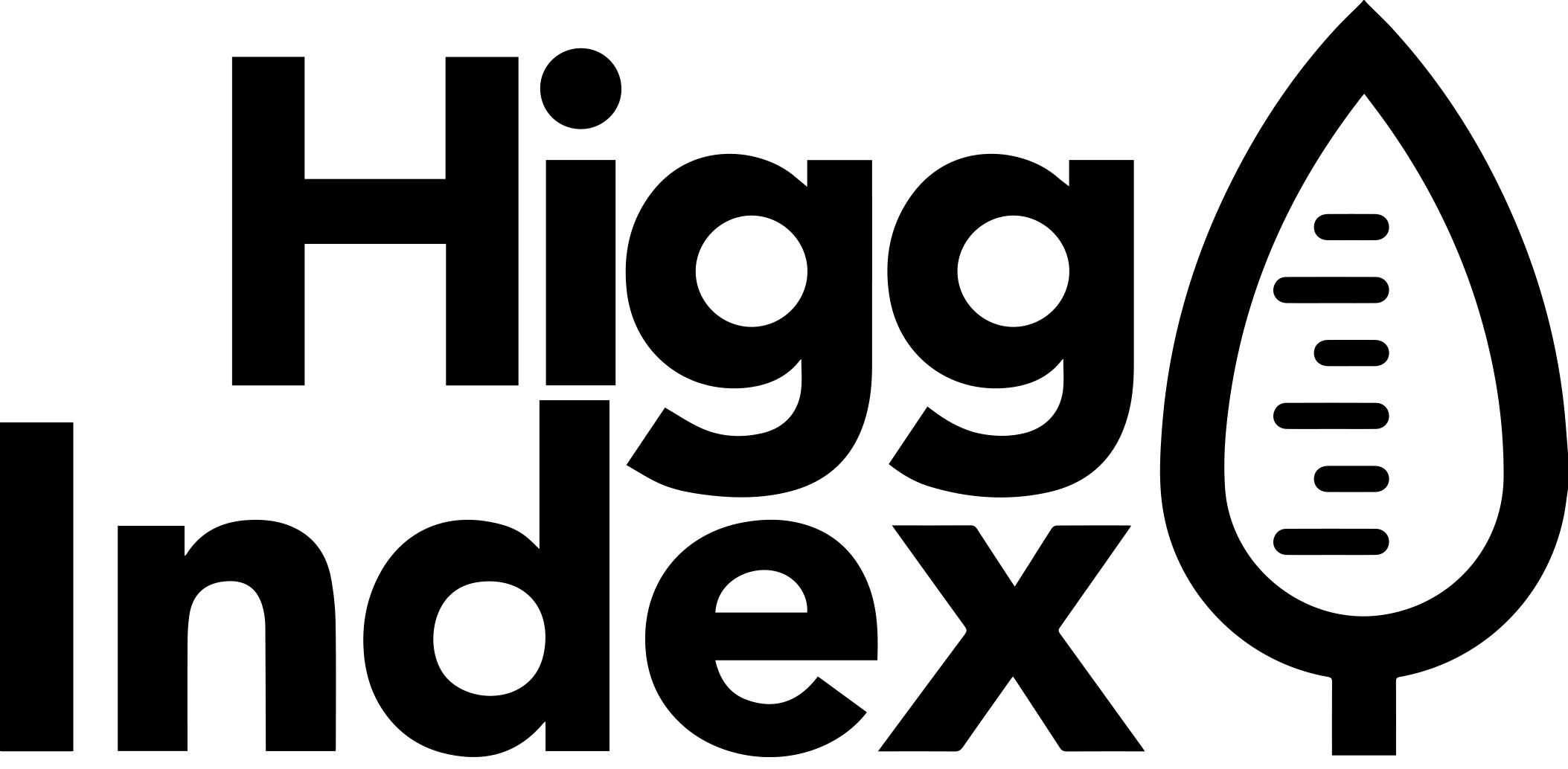1. PM Basics
- 4.1 Overview Info
- 4.2 Bill of Materials
- 4.3 Finished Goods Manufacturing
- 4.4 Packaging
- 4.5 Logistics
- 4.6 Retail
- 4.7 Product Care
- 4.8 End of Use
- 4.9 Duration of Service
- 4.10 Reviewing and Finalizing Your Product
5. Understanding the Product Library and Scores
4.3 Finished Goods Manufacturing
The Finished Goods Manufacturing section allows for the customization of different process stages that transform a raw material into a finished product. The different process stages available to select for apparel and home textiles are:
- Product Assembly
- Garment Preparation and Coloration
- Garment Printing
- Garment Washing and Finishing
- Disposal Modes
For footwear, the different process stages are:
- Pre-Assembly Footwear
- Stockfitting
- Assembly
- Finishing – Footwear
- Disposal Modes
To customize a process stage, first select the desired stage, then click on “Add Another Process.”
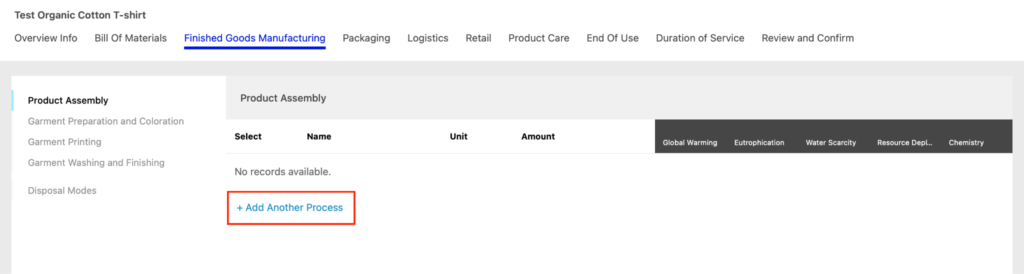
This will open the Process Selection screen, where the desired processes can be selected. To see the detailed impact data for each process, click on the process name. To select a process, tick the box. Several processes can be selected at once.
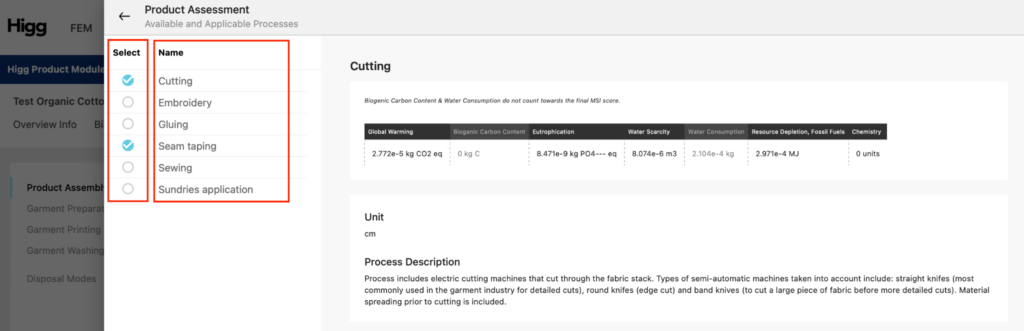
It is possible to add as many processes as needed to each one of the process stages. For each process, please fill out the amount. Note that the unit of measurement may differ depending on the process. In the example below processes are counted in cycles and cm2. Access the process description as described above to read up more on what is included in the unit of measurement.
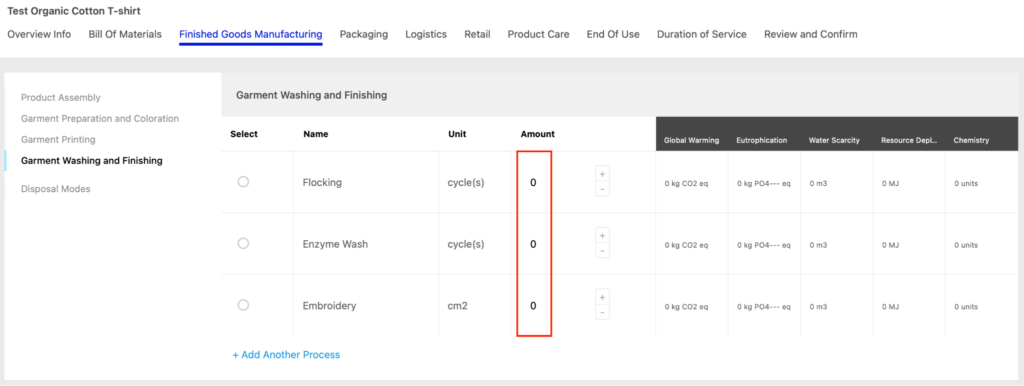
The amounts for all processes need to be entered, otherwise it is not possible to go to the next step.
Once all processes have been selected and customized within all relevant process stages, click “Save” in the bottom right-hand corner of the screen to move on to the Review and Confirm screen. This will advance the screen to the Packaging section.