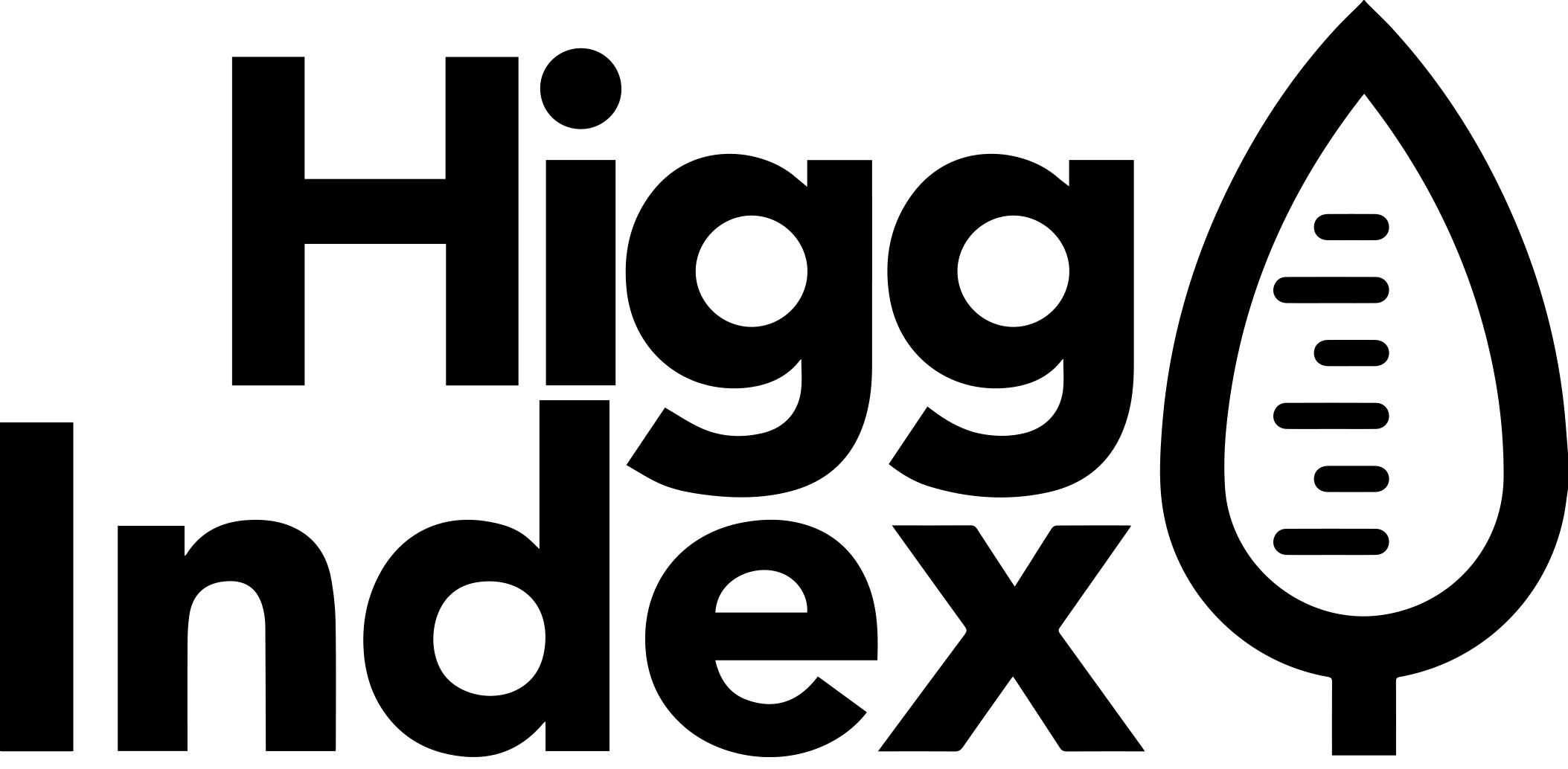1. PM Basics
- 4.1 Overview Info
- 4.2 Bill of Materials
- 4.3 Finished Goods Manufacturing
- 4.4 Packaging
- 4.5 Logistics
- 4.6 Retail
- 4.7 Product Care
- 4.8 End of Use
- 4.9 Duration of Service
- 4.10 Reviewing and Finalizing Your Product
5. Understanding the Product Library and Scores
4.4 Packaging
The Packaging section enables users to add packaging materials that are not already included in the Bill of Materials. Packaging can be added separately for online sales and for offline sales. The percentage of online versus offline sales has been set in the Distribution Info section.
To add packaging, select the “Add Packaging Materials” link under the relevant distribution type.
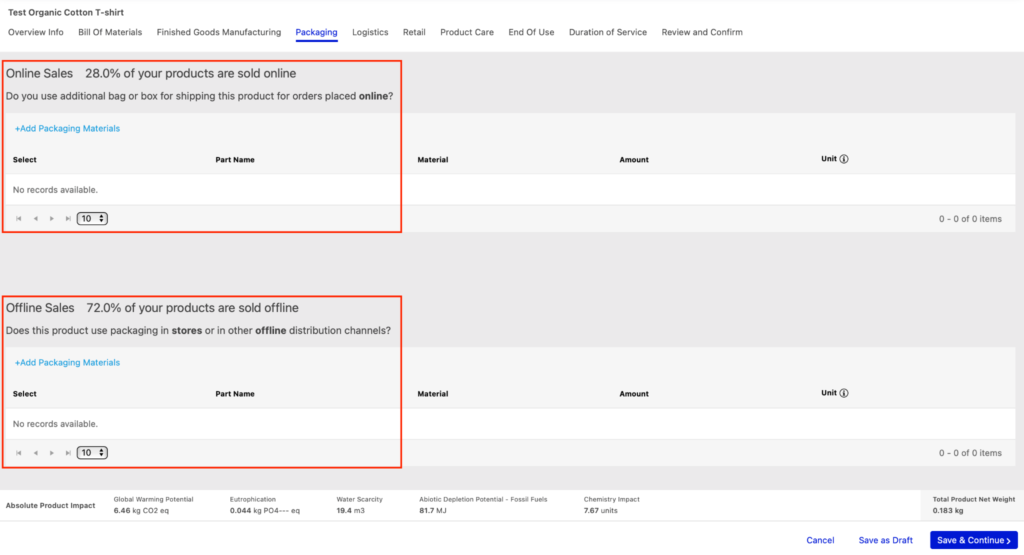
Clicking this link will pull up your Packaging Library from the Higg Materials Sustainability Index, including all Custom and Example packaging materials.
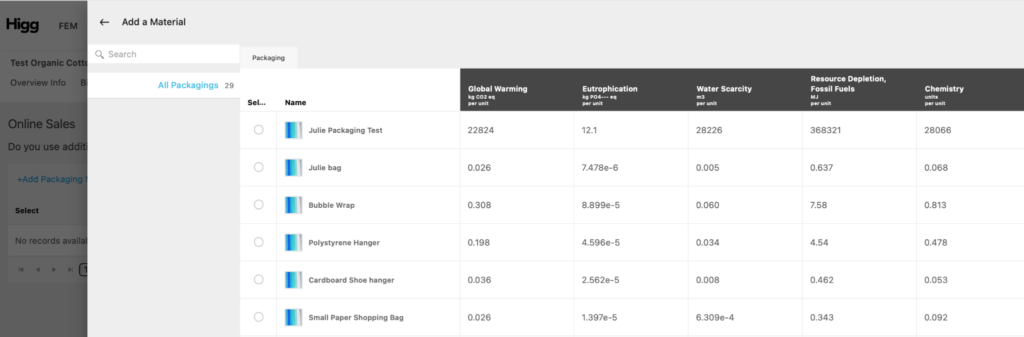
Once the packaging material has been added, it is possible to enter the “part name”. Then make sure to fill out the amount. All materials created in the Higg MSI’s Packaging Library are specified in “units.” When using these materials in the Packaging section of the Product Module, a number of units must be entered for each packaging material.
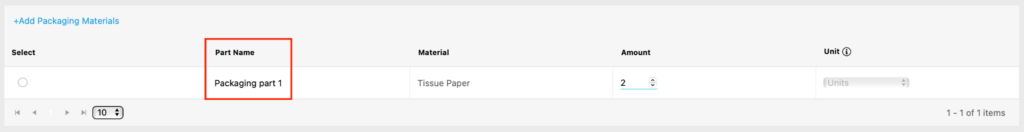
Once all inputs are finalized in the Packaging section, clicking the “Save & Continue” button in the bottom right-hand corner of the screen will advance the screen to the Logistics section.