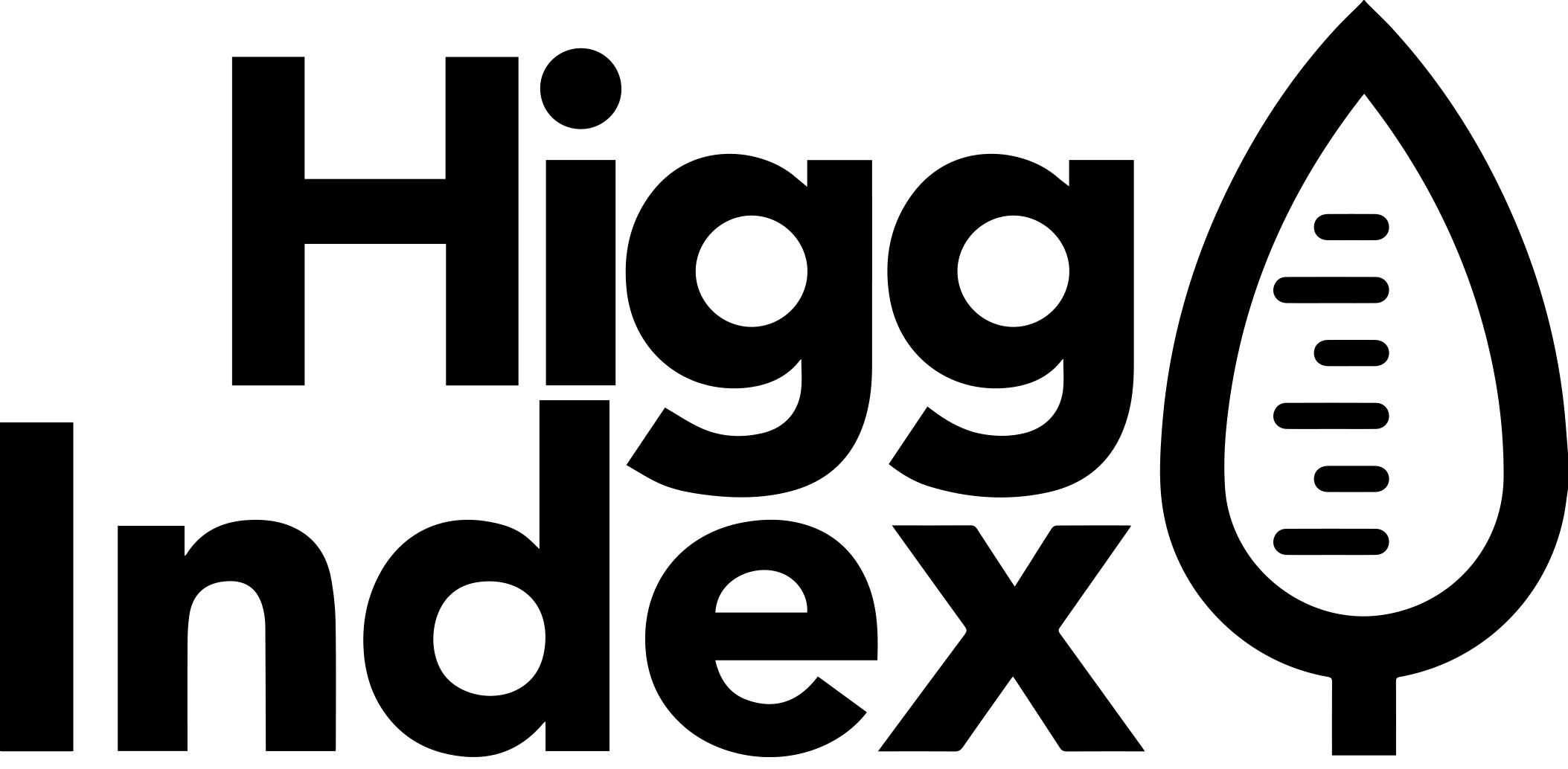1. PM Basics
- 4.1 Overview Info
- 4.2 Bill of Materials
- 4.3 Finished Goods Manufacturing
- 4.4 Packaging
- 4.5 Logistics
- 4.6 Retail
- 4.7 Product Care
- 4.8 End of Use
- 4.9 Duration of Service
- 4.10 Reviewing and Finalizing Your Product
5. Understanding the Product Library and Scores
4.7 Product Care
The Product Care section enables users to select the fabric category that best describes a product to calculate the impact of a standard customer care scenario associated with the use of the product. Please select the fabric category.
This section also provides the option to create an Alternative Care scenario by customizing settings. Customizing Alternative Care settings is entirely optional. These values are not used in the calculation of the product impacts but can be used to understand the impact of different product care scenarios.
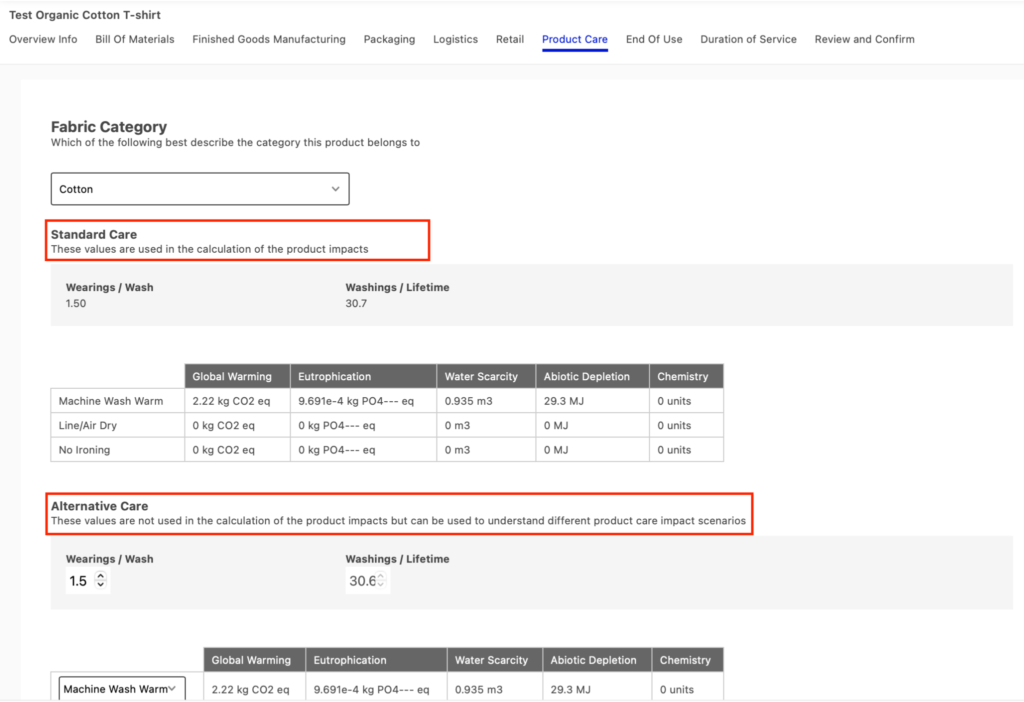
There are four different fabric categories that can be selected (Please Note: not all categories will appear for all product types):
- Cotton
- Synthetic
- Wool
- Delicate
Each of these fabric categories is associated with a Standard Care scenario and connected impacts based on industry averages. Standard Care scenarios cannot be customized.
To pull up the Standard Care data for your product, select the appropriate fabric category that best describes the product. The fabric type will determine the Standard Care selection for each of the following categories:
- Wearings per wash, the number of times a garment is worn before it is washed
- Washings per lifetime, based on wearings per wash and the assumed lifetime of the product
- Wash settings
- Machine Wash Hot
- Machine Wash Warm
- Machine Wash Cold
- Hand Wash
- Hand/Spot Clean
- Dry Clean
- No Washing
- Drying settings
- Line/air dry
- Machine dry
- No drying
- Ironing settings
- No ironing
- Ironing (average temperature)
- Ironing (low temperature)
- Ironing (high temperature)
Standard Care values will be used to calculate total product impacts.
To explore Alternative Care scenarios, go to the Alternative Care section of the page, where it is possible to customize the same care categories and sub-categories listed under Standard Care, above.
Wearings per Wash and Washings per Lifetime can be customized by inserting values in the field, while Wash settings, Drying settings, and Ironing settings can be customized by using the drop-down menus in each row. It is possible to adjust all of the fields or just some of them.
Alternative Care values will not be used to calculate total product impacts, but will inform the Alternative Care impact per use calculation found in the Product Module dashboard.
Once all inputs are finalized in the Product Care section, clicking the “Save & End Of Use” button in the bottom right-hand corner of the screen will advance the screen to the End Of Use section.